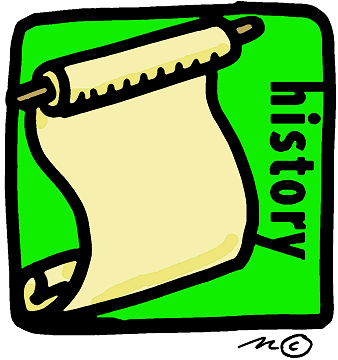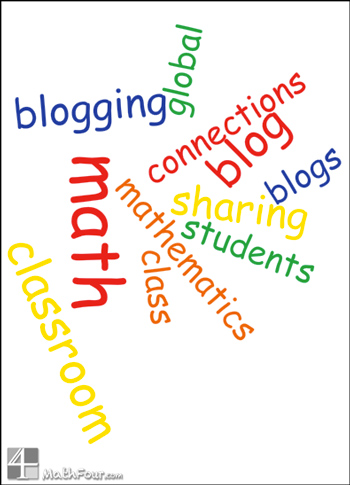Seven Essentials for Project Based Learning taught me that as a teachers we should make projects meaningful to the students. Students should believe that their work is personally meaningful. I learned that students find schoolwork meaningless because they do not feel a need to know what they are being taught. Teachers can powerfully activate students' need to know content by launching a project with an "entry event" that engages the students interest. In Project Based Learning for Teachers I learned that in PBL allows students to take charge of their learning. I also learned that PBL allow students to develop communication skills, collaboration skills, critical thinking skills and independent learning. In Project Based Learning and Physical Education I learned that when students are involved in Project Based Learning they see why they are learning. The students learn and complete their projects concurrently and continually revising and producing a product that they will present publicly. I believe that when students know that their work will be presented publicly they do their best and take pride in producing quality work. What Motivates Students? is a good video to watch. In this video students informed us of what motivates them. The students had many things that motivates them. They said that just having a good future was motivation and also telling them that they are doing a good job. Some students said that prizes and fun activities is motivating. I believe that it is always good to hear from the student on what motivates them and what they would like. Ten Sites Supporting Digital Classroom Collaboration in Project Based Learning this page gave different websites that PBL and digital collaboration. I looked at Titan Pad which is said to be a way for quick collaboration and sharing documents. Titan pad is similar to Google Docs but no email is needed. I think that this website would be good for the younger grades.